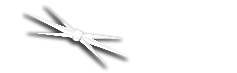
Section 2.2 - Operating Focusers With The FocusLynx Control Web Pages
The FocusLynx control web pages offer an easy-to-use and quickly configurable alternative to the FocusLynx Commander control software for users with Ethernet and Wi-Fi connections.
Moreover, use of the web pages is not limited to Windows computers. The FocusLynx Control web pages are cross-platform allowing access and use with Mac or Linux computers. Also, the web pages have been designed to fit the more compact screens of Android and iPhone browsers, so controlling your focusers over Wi-Fi with these smartphones is simple and convenient. Android and iPhone apps are available to search the local network and load the FocusLynx Control web pages into a browser.
Controlling Your Focuser
To control a focuser over the webpage, follow these steps:
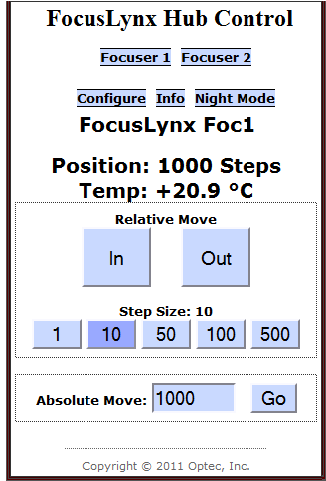
The page will now show some information about the focuser, including its user-defined nickname, position in travel (in steps), and temperature (if a temperature probe is attached). Below this information are two methods for controlling the focuser. With either method, if you try to move beyond the physical limits of the focuser the webpage will stop you from doing so to prevent you from damaging the focuser. This is why it is extremely important to ensure that you have configured your focuser type before using the website! The two control methods are:
-OR-
Night Mode
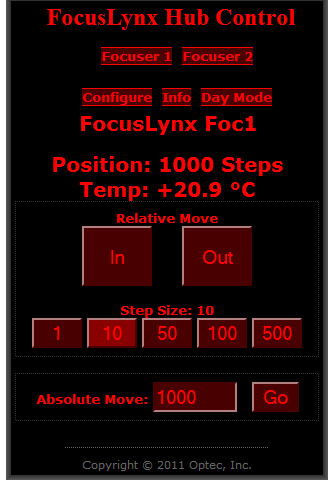
As anyone who has spent a night observing with a computer will know, a bright, backlit screen is an excellent way to continuously ruin your night vision. Therefore, by clicking the Night Mode button on the top of the page, you can change the color scheme of the webpage to a darker, night-vision-friendly set of colors. Once in night mode, you can click the same button, now labeled Day Mode, to switch back to the daytime color scheme.