
Section 2.4 - Adding new Instances
The new driver allows the creation of instances. An instance is simply a connection to a rotator that is shared with the different client programs. You can have as many instances as you like, they can even be to the same or different models of a rotator. Each instance can have as many connected clients as you like.
Adding new instances is quick an easy. For example lets say that I want to control two PyxisLE rotators from the same computer. First I open the Setup by clicking Tools -> Settings in Pyxis Commander or Setup Dialog in the ASCOM driver. Then the setup windows should appear.
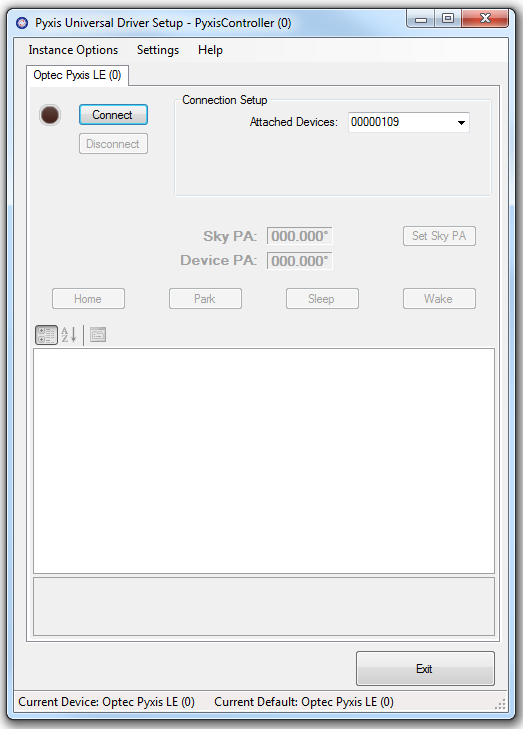
Next click the Instance Options menu to view and edit the instances on your machine.

As you can see here I have one PyxisLE instance already created. From here I can Add a New Device, access the setup for a selected driver (Selected Device Setup), use the selected instance (Use Selected Device) with the current client software (you only need to do this once per client), change the default device and remove a device. To add an instance click Add New Device. The same add new device screen will appear:
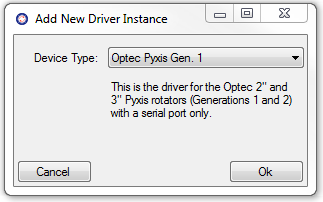
Once you press OK the device setup will appear. Once the setup is complete the new driver will be added to the list. You can tab between different instances to configure them.

To use the new instance with a client program simply open the setup with that program, select the device and click Use Selected Device. From this point on that specific client program will connect to the selected instance automatically. You can even connect different rotators to different copies of a program. For example if you open Pyxis Commander twice the first copy can connect to one rotator and the second could connect to a different one (or the same as each rotator can have effectively unlimited connections). Every time you start the program each instance will automatically connect to the same rotator.