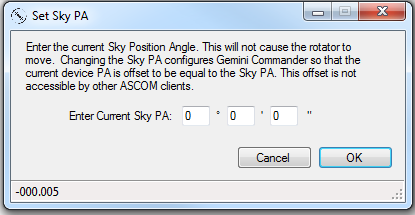Section 2.1.2 - Sky PA Offsets
Changeing the Sky PA Offset
- Sky Position Angle - The Sky PA display box indicates the rotator's current Sky Position Angle. The Sky PA can be changed by clicking the Set Current Sky PA... button. This will open a dialog that will let you enter a new Sky PA. When you are finished, click Ok. To match the Sky PA to the actual Sky Position Angle take an image and perform a plate-solve. With a successful solve the Position Angle (sometimes referred to as Roll Angle) will be displayed in the solution and can be entered into the Set Sky PA dialog box. (see example screen below). To change the Sky PA Offset click on the Set Sky PA button and enter the actual Sky PA and click OK.
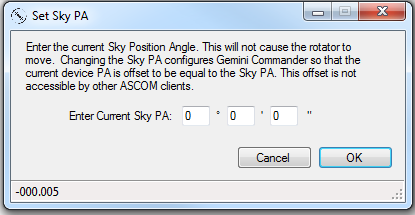
This will map the instrumental PA to The Sky PA. The offset (as of software version 1.0.2) is stored at the driver level and is sent to all ASCOM clients, allowing the sky PA to be set once for all connected clients.
This offset is sent to all connected clients. This means that you can adjust the Sky PA here and keep all clients in sync.