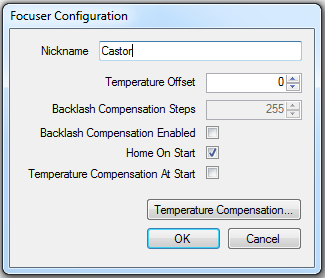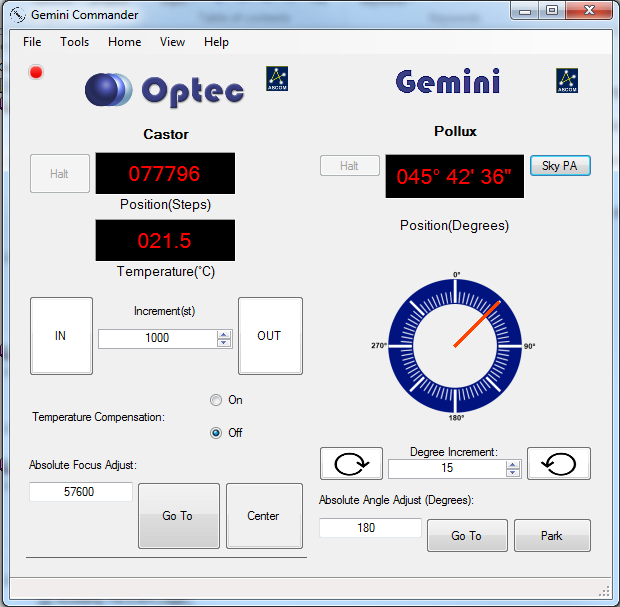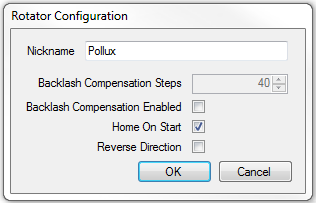Section 1.3.3 - Completing A Serial Configuration
Having successfully installed the Gemini software and connected to your hub, you can now use the following instructions to complete a serial configuration. Alternatively, you may use any of the other connectivity options detailed in the Configuring Software section of the Gemini manual.
To complete a serial configuration for the focuser:
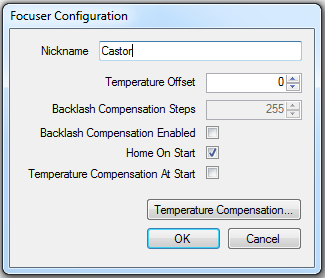
- Set Nickname - You may set the nickname by entering any description into the Nickname text box.
- Immediate Temperature Compensation - If you want to begin temperature compensation immediately upon opening Gemini Commander, check the Temperature Compensation At Start checkbox.
- Enable Backlash Compensation - If your focuser has a noticeable amount of backlash, check the Backlash Compensation Enabled checkbox to enable compensation.
- Set Backlash Steps - Enter a number of steps into the Backlash Comp. Steps text box to adjust to the level of backlash compensation your focuser requires. You may set the number of steps to a maximum of 9999 steps in the OUT direction only.
- Confirm Your Configuration - When you are finished, click the Ok button to save your changes and return to the main Gemini Commander window.
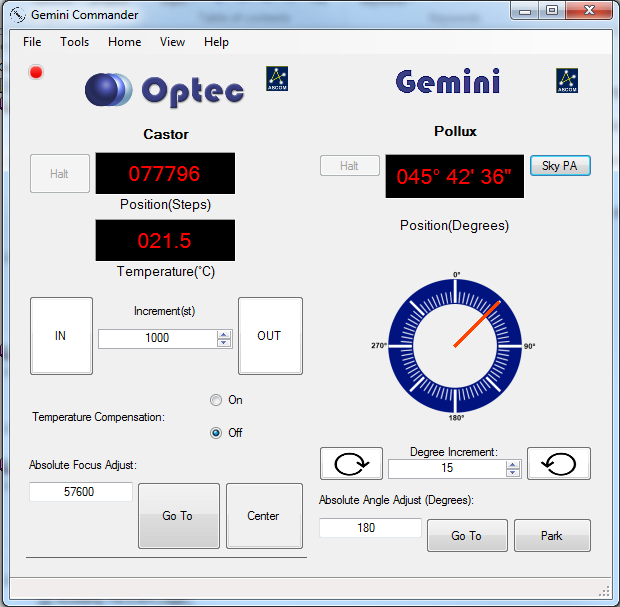
To complete a configuration for the rotator:
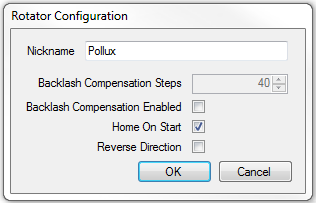
- Set Nickname - You may set the nickname by entering any description into the Nickname text box.
- Enable Backlash Compensation - If your focuser has a noticeable amount of backlash, check the Backlash Compensation Enabled check-box to enable compensation.
- Set Backlash Steps - Enter a number of steps into the Backlash Comp. Steps text box to adjust to the level of backlash compensation your rotator requires. You may set the number of steps to a maximum of 9999 steps in the OUT direction only.
- Confirm Your Configuration - When you are finished, click the Ok button to save your changes and return to the main Gemini Commander window.
Congratulations! Your hub and focuser are now ready to use! You may use the current configuration to connect or disconnect from a focuser by clicking the Connect or Disconnect buttons in the Setup Window, the Connect or Disconnect buttons in the File menu of the main window, or by clicking the LED above each focuser information display in the main window.