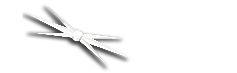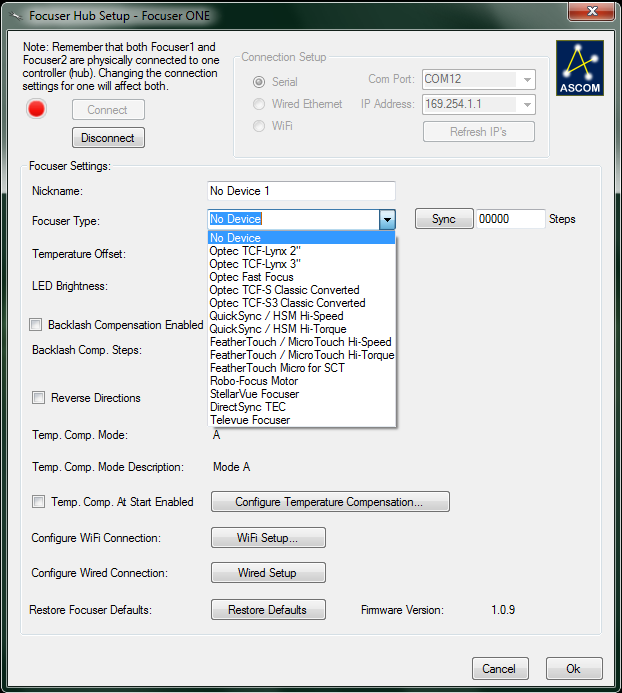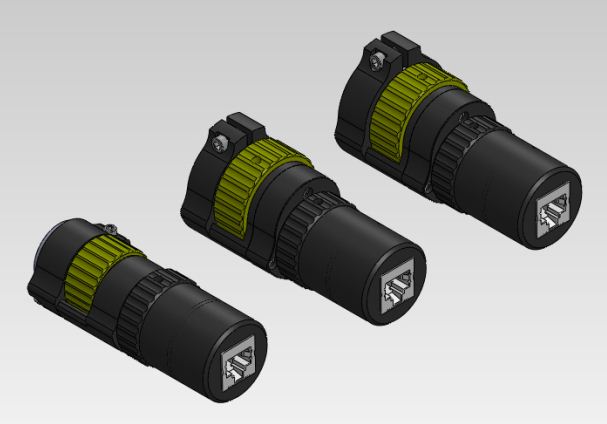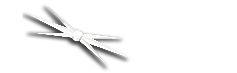
Section 1.3.3 - Configuring Focuser Type
Once you have installed FocusLynx Commander software and your hub is connected, the first thing you must do is configure the focuser hub for the focuser and motor type you will be using.
IMPORTANT NOTE: The Focuser Type options have been simplified to make configuration easier. The screenshot below is visible in the Focus Hub Setup dialog box for FocusLynx Commander v1.3.4. Occasionally, additional Focuser Types may be added as new focusers are supported. Contact Optec Technical Support (support@optecinc.com) if you have any question regarding your particular setup.
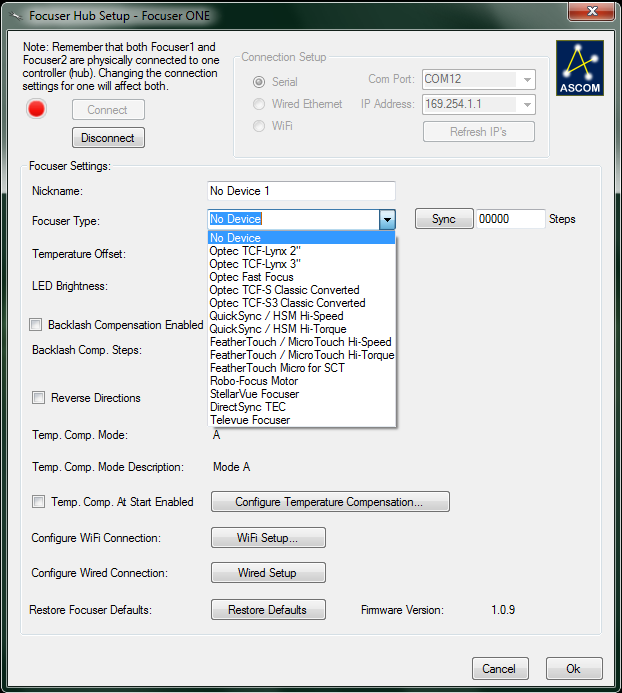
- When selecting the correct focuser type, keep these guidelines in mind:
- Optec TCF-Lynx focusers are Absolute focusers that will automatically home upon power-up. The TCF-Lynx focusers have a large, bi-polar, low impedance motors that will be driven at maximum speed with fixed travel and known step resolutions.
- Optec Fast Focus focusers are Absolute focuses that will home automatically with a limit switch setting the full IN or 00000 position. The Fast Focus includes a low impedance bi-polar motor that will be driven by the FocusLynx controller at the maximum speed with fixed travel and known step resolutions.
- Optec TCF-S Classic Converted focusers are Absolute focusers that will automatically home. The TCF-S Classic focusers use the original high-impedance unipolar motor supplied with the TCF-S focuser. The TCF-S Classic Converted focuser will be driven at the maximum speed with fixed travel and known step resolutions.
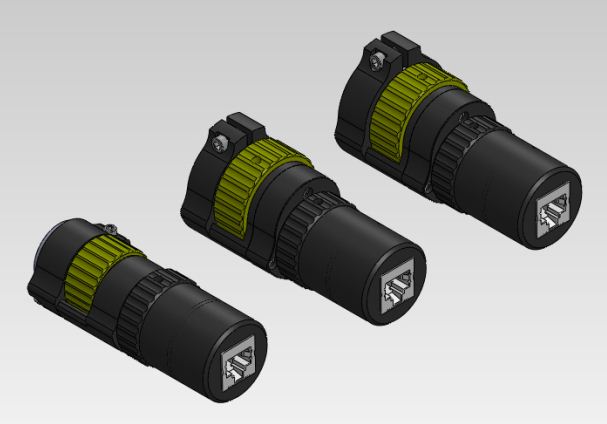
Optec QuickSync FT / Starlight HSM Handy Stepper Motor
- QuickSync / HSM Hi-Speed focusers include the Optec QuickSync FT series and Starlight Instruments HSM Handy Motor add-ons for FeatherTouch focusers. The FeatherTouch focusers are non-homing Absolute focusers with varying step resolutions and no fixed travel limits. The QuickSync / HSM Hi-Speed option will drive the QuickSync motor at the maximum safe speed.
NOTE: Select the QuickSync / HSM Hi-Torque if you experience any slipping or motor stall with the FeatherTouch focuser with this option selected.
- QuickSync / HSM Hi-Torque focusers include the Optec QuickSync add-on motor and the Starlight Instruments HSM Handy Stepper Motor add-on for FeatherTouch focusers. QuickSync and HSM Handy Stepper Motors include low-impedance bi-polar motors. The FeatherTouch focusers are non-homing Absolute focusers with varying step resolutions and no fixed travel limits. The QuickSync / HSM Hi-Torque option will drive the bi-polar motor at a slower speed to avoid stepper motor stalling. Contact Optec Technical Support (support@optecinc.com) if you experience slipping with this configuration.
- FeatherTouch / MicroTouch Hi-Speed focusers include the original Micro-Touch motor and the current Starlight Instruments MSM series uni-polar motors for Feather Touch. The FeatherTouch focusers are non-homing Absolute focusers with varying step resolutions and no fixed travel limits. The FeatherTouch Motor Hi-Speed option will drive the unipolar motor at the maximum safe speed.
NOTE: Select the FeatherTouch / MicroTouch Hi-Torque if you experience any slipping or motor stall with the FeatherTouch focuser with this option selected.
- FeatherTouch / MicroTouch Hi-Torque focusers include the original Micro-Touch motor and the current Starlight Instruments MSM series uni-polar motors for Feather Touch. The FeatherTouch focusers are Relative focusers with varying step resolutions and no fixed travel limits. The FeatherTouch /MicroTouch Hi-Torque option will drive the unipolar motor at the slower speed to avoid slippage or motor stalling.
- DirectSync TEC focusers include the DirectSync TEC direct-drive motor for the TEC Large Focusers. This DirectSync TEC focuser is a non-homing Absolute focuser with fixed step resolution of 1.25 micron and no fixed travel limits. The focuser can be synchronized anywhere within the range of travel to any step position between 00000 and 65,535.
- Stellarvue Focuser option should be selected when using the Optec QuickSync SV motor option with a Stellarvue focuser. The Stellarvue Focusers are Relative focusers with varying step resolutions and no fixed travel limits.
- TeleVue Focuser option should be selected when using the Optec QuickSync TV motor option with a TeleVue focuser. The TeleVue Focusers are Relative focusers with varying step resolutions and no fixed travel limits.
- To set the focuser type, first follow the steps in the previous sections of this guide. Then, in the Focuser Hub Setup dialog, examine the Focuser Type drop-down list. Select your focuser model from the Focuser Type drop-down list. Be aware that true ABSOLUTE focusers (all Optec focuser types) will home automatically when the focuser type is selected, so you will lose your current focus position.
- You May Now Connect A Focuser To Your FocusLynx.
Your focuser type is now set. As long as you make sure to keep this focuser plugged into the same port on your hub, you will not need to change this setting again. If you change the focuser attached to this port on your hub, or reset this focuser port to its default settings, you must repeat this procedure in order to ensure the safe operation of your focuser.