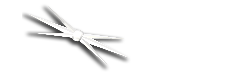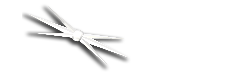
Section 4.4 - Command List
When connected to the FocusLynx with a direct serial connection, you must use a set of specific commands to control the hub and any focusers attached to it. The basic structure of each command is as follows:
- Each command begins with a <, called the start character. If you do not remember to place this character, the focuser hub will not know that you are trying to send it a command.
- The second character of every command is F. This, too, tells the focuser hub that you are sending it a command.
- The third character will always be either 1, 2, or H. Taken together, the second and third characters will then show F1 (Focuser 1), F2 (Focuser 2), or FH (Focuser Hub), thus telling the FocusLynx what device this command is targeting.
- The command text comes after the device target and will vary widely according to which command is needed.
- All commands must end with a >, called the end character. If you do not remember to place this character, the focuser hub will not know that your command is finished and will keep waiting for more data.
- Each command can be no more than 23 characters long, including those described above
This is the basic structure common to each command. However, the format of the command text varies greatly according to what you want to tell the focuser to do. For a full description of each command, please consult the Command Guide. For a short summary of each command's purpose, find the command text you are looking for on the list below. If you receive errors in response to your commands, please consult the Error List in this document or contact Optec for assistance.
Command List:
- <FxHELLO> - ask focuser number x to 'say hello' by responding with its user-defined nickname.
- <FxHALT> - causes focuser number x to halt its motion and disable temperature compensation.
- <FxHOME> - causes focuser number x to begin its homing routine.
- <FxCENTER> - causes focuser number x to move to the center of its travel.
- <FxMAz> - causes focuser number x to move to absolute position z, measured in steps. z must be a 6-digit number (i.e. 000100 instead of 100).
- <FxMIRz> - causes focuser number x to begin a relative move inward until it reaches the end of its travel or is told to stop. z must be 0 or 1, and tells the focuser to move at high or low speed, respectively.
- <FxMORz> - causes focuser number x to begin a relative move outward until it reaches the end of its travel or is told to stop. z must be 0 or 1, and tells the focuser to move at high or low speed, respectively.
- <FxERM> - tells focuser number x to stop an inward or outward relative move.
- <FxGETSTATUS> - gets status information about focuser number x, such as current position, temperature, target position, etc.
- <FxGETCONFIG> - gets configuration information about focuser number x, such as focuser nickname, maximum allowable position, focuser type, etc.
- <FHGETHUBINFO> - gets information about the focuser hub, such as its firmware version, wireless network information, whether the Wi-Fi Daughter Board is attached, etc.
- <FxSCNNz> - sets a custom nickname z for focuser number x. z must be at most 16 characters in length.
- <FxSCDTz> - sets focuser number x to be classified as device type z. z consists of a unique, two-character code specific to every supported focuser type. These codes are given on the Supported Devices page.
- <FxSCCPzzzzzz> - sets focuser number x current position to the position passed in zzzzzz. This command is only usable with focusers that are incapable of homing.
- <FxSCTEz> - enables or disables the temperature compensation for focuser number x. If z=1, temperature compensation is enabled. If z=0, temperature compensation is disabled.
- <FxSCTMz> - sets focuser number x to temperature compensate according to a pre-saved compensation mode designated by z. z is a capital letter between A and E.
- <FxSCTCmsz> - sets temperature mode m for focuser number x to the temperature coefficient specified by s and z. m is a capital letter between A and E. s represents the sign of the coefficient, and must therefore be + or -. z is a four-digit number representing the temperature coefficient in steps per degree.
- <FxSCTSz> - enables or disables temperature compensation being activated on startup for focuser number x. z=1 enables startup compensation. z=0 disables startup compensation.
- <FxSCBEz> - enables or disables backlash compensation for focuser number x. z=1 enables backlash compensation. z=0 disables backlash compensation.
- <FxSCBSzz> - sets the number of backlash compensation steps to zz for focuser number x. zz is a two-digit number of compensation steps.
- <FHSCLBz> - sets the brightness of the power indication LED on the focuser hub to z, where z is a three-digit number from 0 to 100. A value of 0 will turn the LED off.
- <FxRESET> - resets the configuration and status information for focuser number x to factory defaults.
Note: The following commands allow you to connect the focuser hub to a new Wi-Fi network. Each submission of information will be stored, but will not be submitted until the Push Wi-Fi Settings command is sent. Before pushing your settings, you must input all necessary information about the Wi-Fi network. So, if you want to change the Wi-Fi SSID, you must also input a security type (and security key and WEP Index if necessary), even if this information has not changed!
- <FHSWSSnz> - sets segment number n of the Wi-Fi network's SSID to z. An SSID (i.e. network name)can be up to 32 characters long, but since z is limited to 16 characters, the SSID must be transferred in segments. The segment number n can be either 0 or 1, representing characters 1-16 and 17-32, respectively.
- <FHSWSMz> - sets the Wi-Fi security mode to z. z is a code representing a security mode and must be a capital letter between A and E. From A to E, the codes represent: Open (No Security), WPA w/ Passphrase, WPA w/ Key, WEP-40, and WEP-104.
- <FHSWSKnz> - sets segment number n of the Wi-Fi network's security key to z. A security key can be up to 64 characters long, but since z is limited to 16 characters, the key must be transferred in segments. The segment number n can be 0, 1, 2, or 3, representing characters 1-16, 17-32, 33-48, and 49-64, respectively.
- <FHSWWIz> - sets the Wi-Fi WEP security key index to z. z can be a number between 1 and 4 and is determined when the wireless network security is initially configured.
- <FHSWPS> - instructs the focuser hub to push Wi-Fi settings. The hub will save and apply the Wi-Fi settings stored by the previous four commands. This command must be sent in order to change the Wi-Fi network to which the FocusLynx is connecting.
- <FHWIFIRESET> - instructs the focuser hub to restart the Wi-Fi Daughter Board.
- <FHWIFIDEFAULTS> - instructs the focuser hub to reset its Wi-Fi connection settings to the defaults that are used every time the hub is turned on.