
Configuration of the device and program settings can be achieved via the TCF-S Focuser Control program or the ASCOM Driver Setup Dialog. Any change made in one will be reflected in the other program. To access the settings form in the TCF-S Focuser Control program click Settings on the main menu bar and select Device Setup. To access the settings from the TCF-S ASCOM Driver simply open the setup dialog from whichever client application you are using. The property grid shown below allows the user to view and edit all device settings.
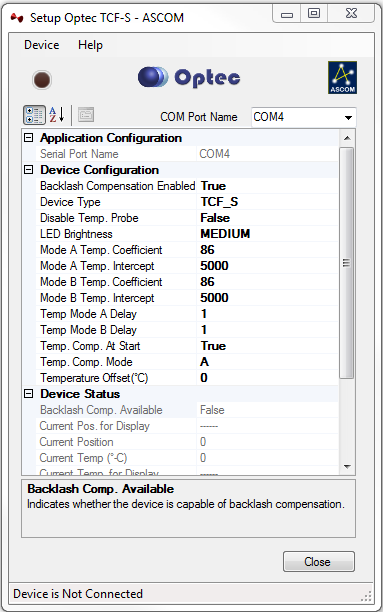
The Serial Port Name property displays the currently selected COM port. See Selecting COM Port for information regarding how to change the selected port.
This property is used to enable and disable the built-in backlash compensation of the focuser device. Not all versions of firmware include this feature. TCF-S focusers with firmware versions below 4.10 and TCF-Si focusers with firmware versions below 3.10 do not have backlash compensation available. TCF-S focusers with version 4.10 do not have the ability to disable the backlash compensation feature. Likewise, TCF-Si focusers with firmware versions below 3.10 do not have backlash compensation available. TCF-S version 4.11 and TCF-Si version 3.11 focusers do have the ability to disable the backlash compensation feature. This may be required for certain older programs where a timeout occurs when moving the focuser OUT.
The Device Type property displays which type of focuser the program is configured to work with. The latest firmware versions of the TCF-S focusers are able to report their device type to the application and thus the user would not have to set this property manually. However, older firmware versions did not have this feature. If the displayed Device Type is not the same as the actual type of focuser connected, click the property value and select the correct device type from the drop down menu. NOTE: You should always reboot a focuser after changing the device type property.
Not everyone chooses to use the temperature compensation feature of the TCF-S focuser. In such a case, the user can set the Disable Temp. Probe property to True. If the temperature probe is enabled and the probe is unexpectedly removed from the focuser, the application will automatically set the Disable Temp. Probe property to True. If you re-insert the probe back into the focuser you must manually set the Disable Temp. Probe property to False in order to begin reading temperatures again. Obviously, if you plan to use the temperature compensation feature of the focuser the probe must be inserted and the Disable Temp. Probe property must be set to False.
On the newer firmware versions of the TCF-S focusers the user has the ability to adjust the brightness of the LED's and DRO (Digital Read Out) on the focuser hand control box. To set the brightness, click the LED Brightness property value and select the desired value. The program must be Connected to the focuser and the focuser must not be in Temperature Compensation or Sleep mode when changing the LED Brightness.
TCF-Si focusers do not have a hand control box and thus do not have a DRO. For that reason, the brightness of the LED on the focuser body can only be set to either ON of OFF.
These properties display the temperature coefficients programmed into the focuser for temperature compensation modes A and B. The value displayed represents the number of steps the focusers stepper motor will move for each degree of change in temperature. The default value is set to 86 which is a typical coefficient for an f/10 Schmidt Cassegrain telescope as found in the Optec observatory. For historical reason the Optec Temp. Coefficient (TC) is the negative of the slope. The program must be Connected to the focuser and the focuser must not be in Temperature Compensation or Sleep mode when changing this property. The new wizard will find a better coefficient then it did in the past versions.
The “Mode (A/B) Temp Intercept” is a new feature that has been added to TCF-S Commander. By knowing both the Slope (the coefficient) and the Intercept (the new parameter) you will rarely, if ever, need to refocus. The coefficient has historically been found by the Wizard and the intercept is simply the position in steps when the focuser is at 0 Celsius. The updated Temp Comp Learn Wizard program will automatically set the intercept value after a successful calibration. Because temperature compensation works and follows a linear model these two values allow TCF-S commander to know the proper focus of the system for any given temperature. See Temp Comp. At Start for more details.
When Temp Comp at Start is engaged and the coefficient and intercept are set correctly the focuser will automatically move itself (on connect to any ASCOM client) to the correct focus position and will resume temperature compensating. This will compensate for any temperature changes that your system has gone through while the focuser was off. Assuming that your optical system is unchanged (no new gadgets in the path) and that you always start on the same filter on connect (TCF-S will bring the system into focus for the filter that was used for calibration) this should always bring the system into focus. For most well calibrated systems this will completely eliminate the need to focus the telescope.
Use this property to set which coefficient, A or B, is to be used when temperature compensation is activated either by an ASCOM client application or the TCF-S Focuser Control application.
The Temp Mode A/B Delay property can be used to adjust the time delay between temperature compensation adjustments. The default and minimum value allowed is 1 which represents a delay of approximately 500 ms. Each increment to this property adds an additional 5ms to the delay time. Note that if the actual focus is far from the target position (this could result from a large temperature change occurring over a short time) the focuser will disregard the delay value and move to the target position at a much faster rate. The program must be Connected to the focuser and the focuser must not be in Temperature Compensation or Sleep mode when changing this property.
The temperature probes used in the TCF-S probe are not accurately calibrated, however they are precise. This means that they can report a change in temperature with great certainty while the absolute temperature reading may not exactly reflect the current conditions as measured by a different thermometer. This does not in any way affect the performance of the focusers ability to temperature compensate because only differential temperature measurements (changes in temperature) are needed. That being said, if the user wishes to apply an offset to the Temperature reading to adjust the TCF-S reported temperature to match the true ambient temperature, they can do so via the Temperature Offset property. Changing this property will in NO WAY affect the functionality of the focuser. It will change the temperature displayed on the application's main form and the temperature returned by the ASCOM driver to client applications. The units of this property are in degrees Celsius.
This property allows the user to set the units of position as displayed on the programs main form. The users has the option of stepper motor steps or microns. Changing this property have no affect on the functionality of the focuser or the ASCOM Driver. This property can also be changed by left-clicking on the position read-out on the main form.
This property allows the user to set the units of temperature as displayed on the programs main form. The users has the option of degrees Celsius, degrees Fahrenheit, or Kelvin. Changing this property have no affect on the functionality of the focuser or the ASCOM Driver. This property can also be changed by left-clicking on the temperature read-out on the main form.
Displays the current status of the backlash compensation feature (enabled or disabled). TCF-S focusers with firmware versions below 4.10 and TCF-Si focusers with firmware versions below 3.10 do not have backlash compensation available.
Displays the current position, in steps, for the connected focuser.
Represents the current position of the focuser in the units selected in the Display Position Units property.
Displays the current temperature, in degrees Celsius, for the connected focuser as read by the temperature probe and offset by the value of the Temperature Offset property.
Represents the current temperature of the focuser in the units selected in the Display Temp. Units property and offset by the value of Temperature Offset property.
Displays the firmware version of the connected focuser. This value is determined by the software at the time the device is connected. If the TCF-S focuser contains an old firmware version it may not be capable of reporting its version number to the control software. If that is the case, the program will report "V.old" for the firmware version. Optec always recommends using the latest firmware revision in all of our products.
This property represent the maximum position that the focuser can travel to, in units of stepper motor steps. This value is determined based on the selected device type. Three inch focuser models have a maximum travel of 10,000 steps; two inch focusers have a maximum travel of 7000 steps.
This property represent the linear distance of focusers draw tube will travel per step of the stepper motor. This value is determined based on the selected device type. Three inch focuser models have a step size of 2.5 microns; two inch focusers have a maximum travel of 2 microns per step.