Section 1.4 Setup
Once the program is running it is time to try and connect to a filter wheel. To start lets only try to connect to the first wheel (Wheel 1).
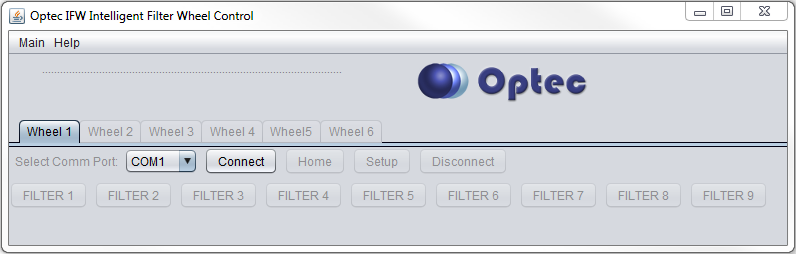
In the Wheel 1 tab there is a drop box with the words Select Comm Port to the left of it.
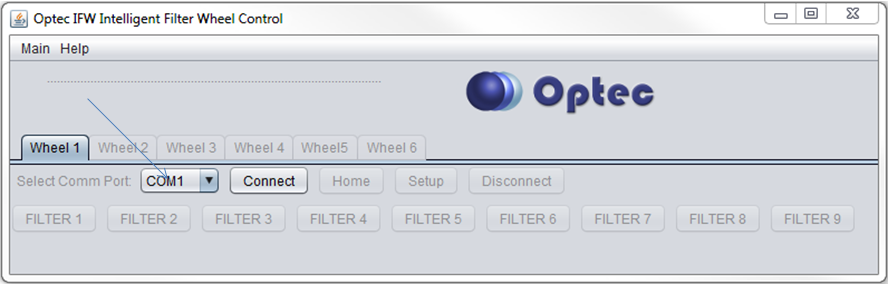
From the menu select the comport that your device is using. If you have just plugged your IFW into the computer for the first time it may take several minutes for the OS to assign it a Comm Port. If you are unsure which Comm Port your device is on you can use the following method:
Step 1: Record all the Comm ports listed in the box.
Step 2: Unplug the USB from your computer (not from the device)
Step 3: Under the main menu select Refresh
Step 4: Check the Comm Port box again. Which ever port is no longer there is your device.
Step 5: Plug the device back in, Wait ten seconds and hit refresh again
At this point you are able to connect. Select the Comm Port in the drop box and hit the Connect button.
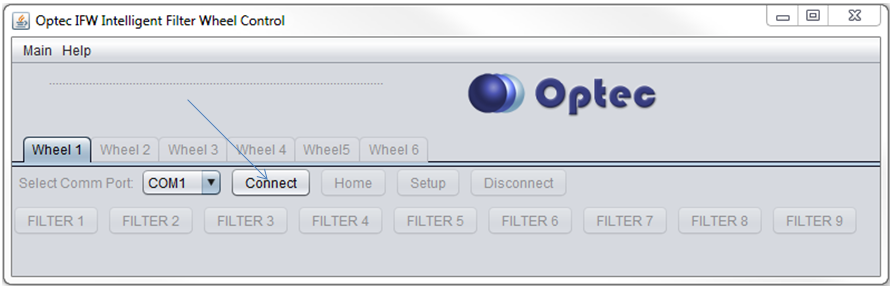
The IFW should beep and home. After the home is complete you should notice a few changes in the UI on the computer. First "Wheel 1" has been replaced with the Device type (IFW or IFW3) and the wheel identity. Also the filter buttons have been renamed to correspond to the saved filter names on the device. The current position is marked with blue.
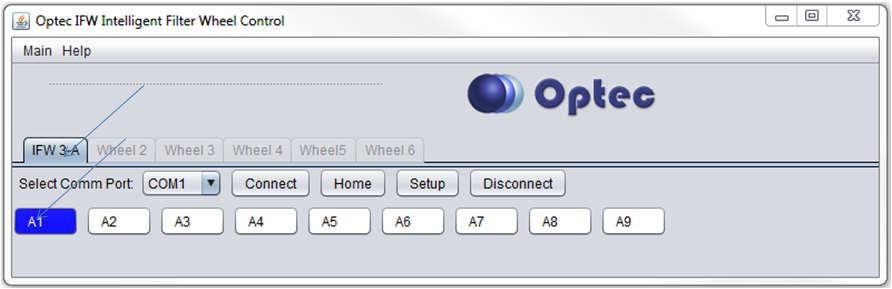 You are able to switch wheels when the device is on and connected to the computer. If you do press the home button.
You are able to switch wheels when the device is on and connected to the computer. If you do press the home button.
The home button allows you to re home the device at any time.
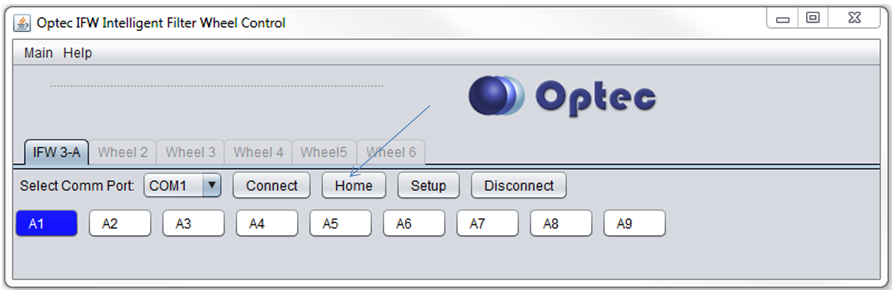
The setup button allows you to change the names of the filters.
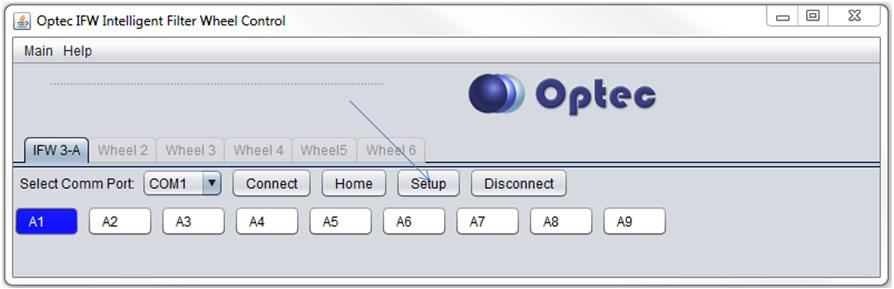 This will only change the filter names for the current wheel.
This will only change the filter names for the current wheel.
After completing setup a home should be preformed to ensure the UI and the device are in sync.
The filter control buttons (up to 9 depending on your wheel) allow you to change wheel positions. Simply click on the one that you wish to move to.
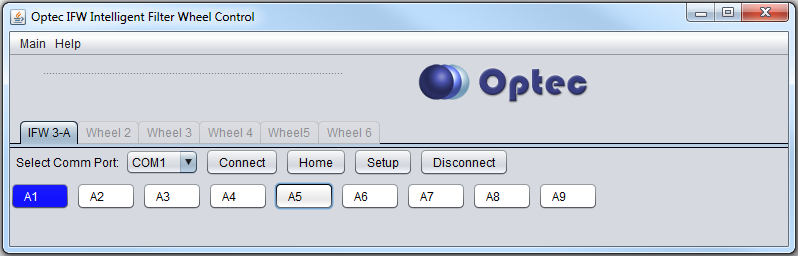
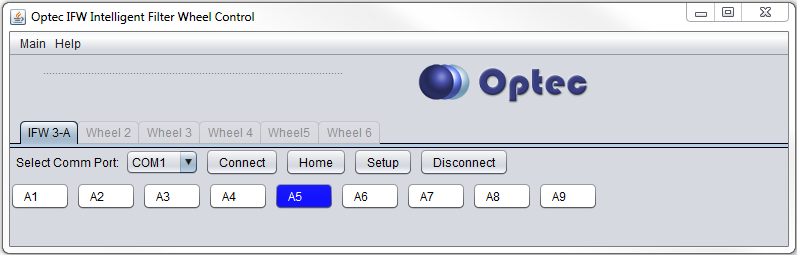
To add another device:
Under the main menu select "Settings". This will pop up a new window that will ask you to select the number of devices. Select the number that you wish to use. Note that this can be changed at anytime. After you have changed the number you will notice that the number of usable tabs has changed.
You can repeat the above steps for each wheel.
When you have finished with an IFW you should push the disconnect button.