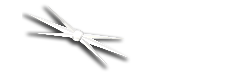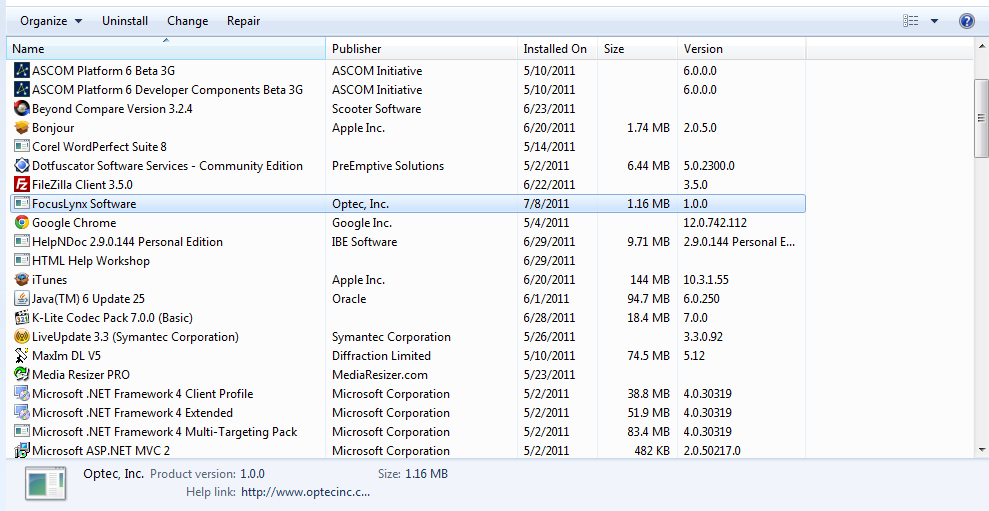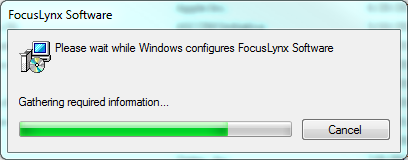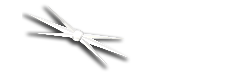
Section 1.5 - FocusLynx Commander Uninstallation Instructions
To uninstall the FocusLynx Commander control software, please follow these steps:
- Go to the Start menu, and click Control Panel.
- Within the control panel, if you are running Windows 7 or Vista, click the Uninstall option to choose a program to uninstall. If you are running Windows XP, click Add/Remove Programs to choose a program to uninstall.
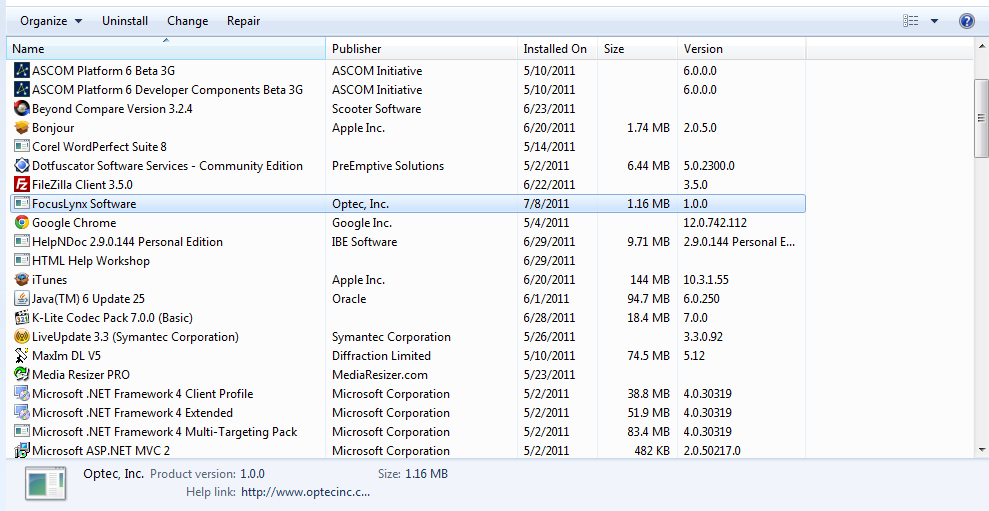
- Scroll through the list of programs to find FocusLynx Software. If you are running Windows 7 or Vista, click Uninstall to open the uninstaller. If you are running Windows XP, click Change/Remove to open the uninstaller.
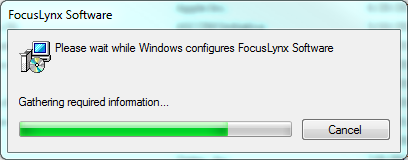
- Follow the prompts provided to uninstall FocusLynx Commander.
When the uninstaller has finished, FocusLynx Commander and the FocusLynx software drivers will have been removed from your computer.