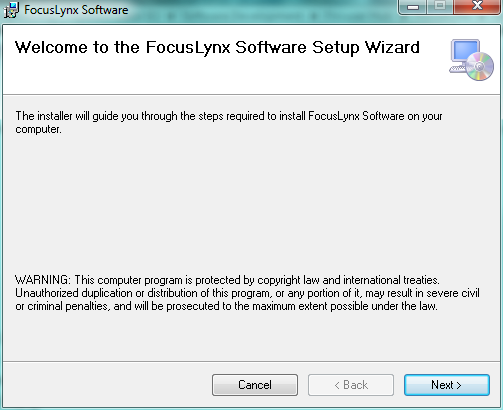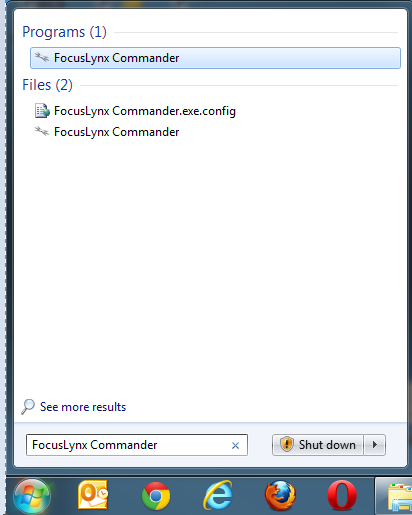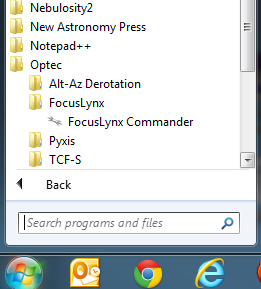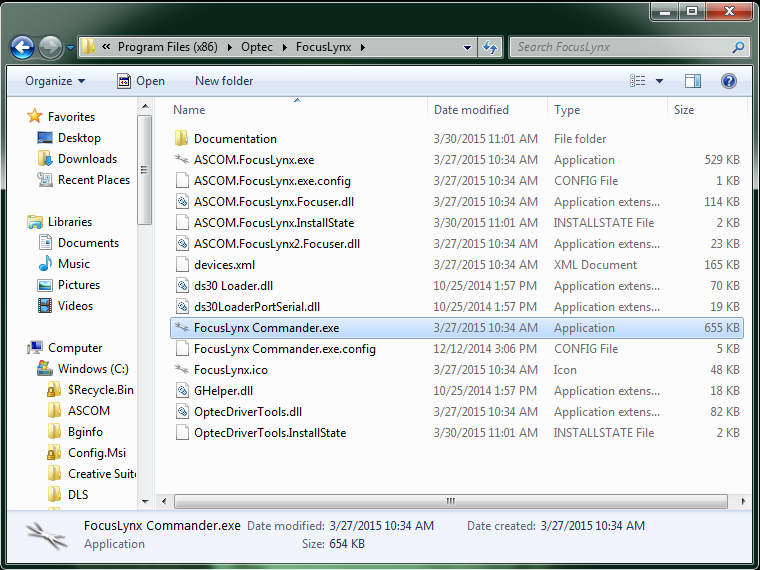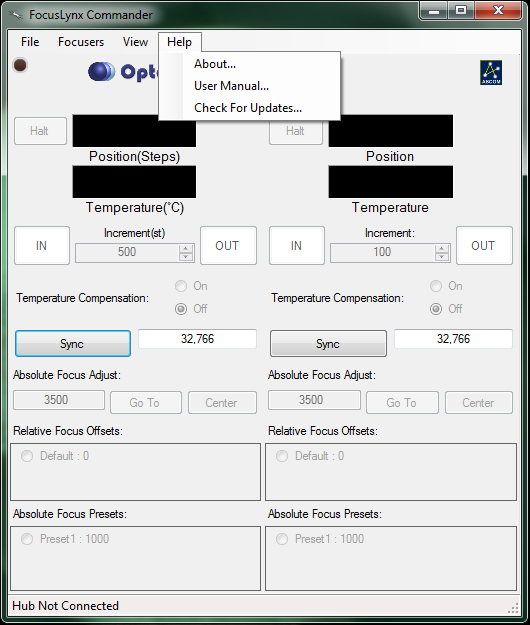Section 1.3.1 - FocusLynx Commander Installation Instructions
WARNING: Do not plug any focuser into your focuser hub until you have completed the Set Focuser Type step described later in this guide. If you do not wait, you may cause damage to your focuser motor drive assembly.
Installing FocusLynx Commander
To install the FocusLynx Commander control software and ASCOM FocusLynx drivers, please follow these steps:
- Review the System Requirements to verify that your system is capable of running FocusLynx Commander.
- Obtain the latest version of FocusLynx Commander installer from the Downloads page on the Optec website. If you do not have an internet connection, the release version of FocusLynx Commander is available on the CD included with the hub.

- Double-click the installer file to run it.
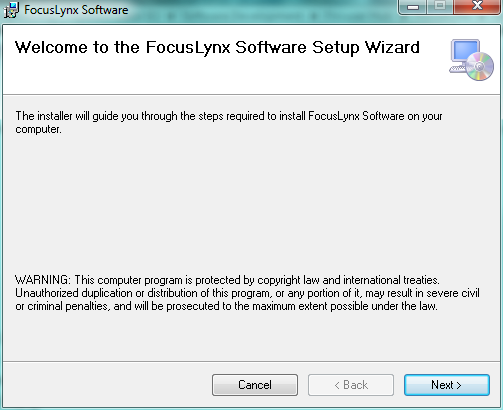
- Follow the instructions in the installer to complete the installation.
Congratulations! Your FocusLynx Commander software is installed and ready for configuring with your focuser system.
Opening FocusLynx Commander
For first-time use, FocusLynx Commander will open when the installation is finished unless you specified otherwise.
For later use, you can open FocusLynx Commander by picking one of the following options:

- Double-click the shortcut for FocusLynx Commander that the installer creates on your Desktop.
-OR-
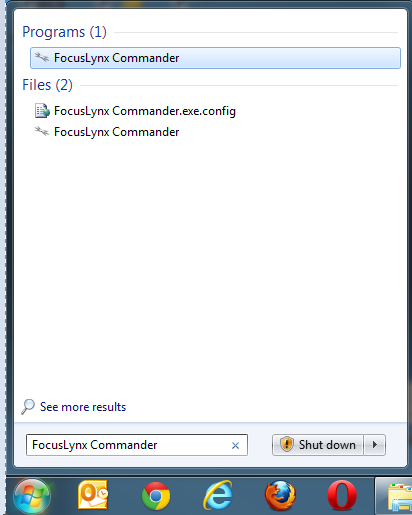
- If you are using Windows Vista or Windows 7, go to the Start menu, then search for FocusLynx Commander in the search bar.
-OR-
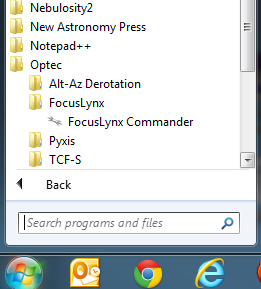
- Go to the Start menu, and choose All programs. Click the Optec folder (or Starlight folder if you purchased your FocusLynx from StarLight instruments), click the FocusLynx folder, and click the FocusLynx Commander shortcut that appears.
-OR-
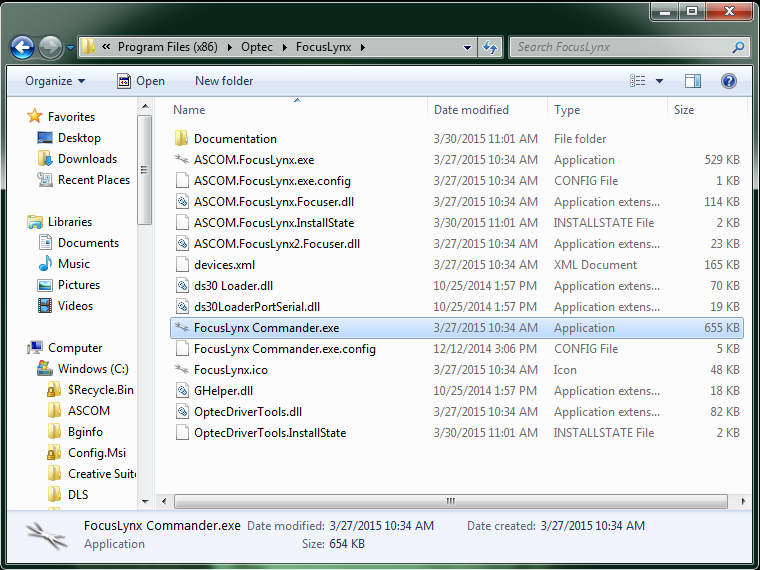
- Go to My Computer, then follow the file path you specified during installation to find the FocusLynx Commander.exe file, which will open the program. The default installation path for Windows XP and 32-bit versions of Windows Vista and Windows 7 is C:\Program Files\FocusLynx Commander. The default installation path for 64-bit versions of Windows Vista and Windows 7 is C:\Program Files (x86)\FocusLynx Commander.
Getting Help
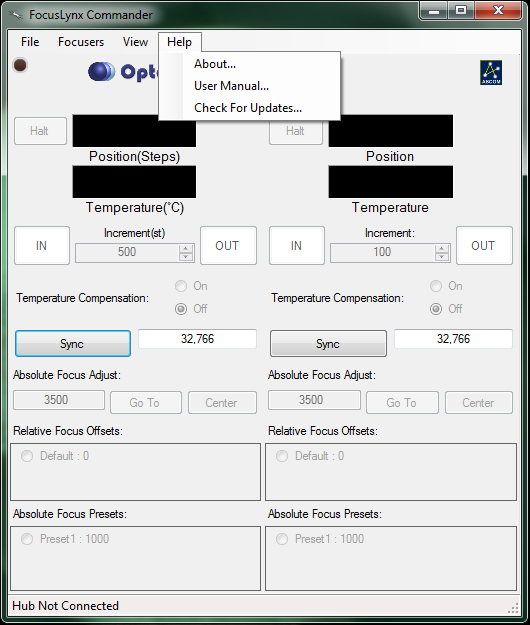
If you encounter any problems during connection, configuration, or operation, please contact Optec Technical Support by telephone or email.