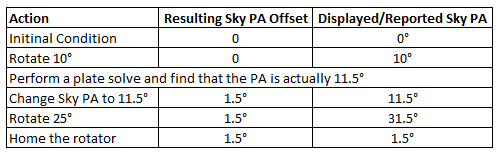Section 2.3.1 - Sky PA And Zero Offsets
Zero Offset Information
- Definition - The Zero Offset is a value stored in the device's firmware that internally offsets the rotator's zero degree point. By default, this value is set to zero. During the homing procedure the rotator travels counter-clockwise until a small magnet on the main pulley reaches a magnetic field sensor on the control circuit board. The rotator then rotates clockwise 180 degrees + Zero Offset away from the hall-effect sensor. The final position reached is then considered to be 0 degrees.
- When To Change The Zero Offset? - Ideally, the Zero Offset should be set once, when the rotator is first installed in the scope, and never changed again thereafter. The intention of the Zero Offset is to allow the user to set the home position of the device approximately equal to the real world zero position angle regardless of the physical orientation of the rotator in the scope. Note: It is never truly necessary to reset the Zero Offset and the option to do so is included merely for completeness and convenience. Synchronizing the reported position angle of the device with the actual sky position angle can be done with significantly more ease using the Sky PA Offset as discussed below without requiring a home.
Another reason for changing the Zero Offset is the device could be to shift the "point of no cross" for cable management purposes. The device firmware is intelligent enough to know that it should not rotate in such a way that will cause the cables to wrap up. The point which the rotator will not cross is always 180 degrees from the devices internal zero point. Thus, setting a zero offset shifts the "no-cross" point.
- How Does Changing The Zero Offset Affect My System?
- The internal zero degree position is shifted by the amount specified by the Zero Offset..
- The point of no crossing for the cable wrapping prevention system is shifted by the Zero Offset.
- The final position of the home procedure is shifted by the Zero Offset.
- The maximum radial distance the rotator can travel during a home procedure is increased to 360° + Zero Offset, if the zero offset is positive. This means that the device may temporarily cross the cable wrapping no-cross point during a home but it will then cross back over so that a net wrapping affect will not occur.
Sky PA Offset Information
- Definition - When you use either the Pyxis LE ASCOM driver (in the Setup Dialog form) or the Pyxis LE Control program to change the Current Sky PA you are actually changing the Sky PA Offset. This offset is a software offset and has no effect on the device's firmware. The value of the Sky PA Offset is not directly available through to the user. The current setting for the Sky PA Offset will be apparent whenever an attached Pyxis LE is homed. The difference between the displayed position angle and zero is equal to the current Sky PA Offset. For example, see the scenario below:
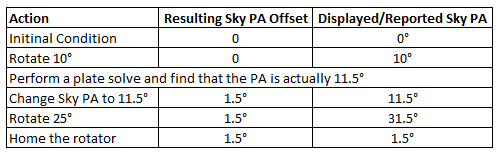
- When Should I Change The Sky PA? - You may test the accuracy of your device's Sky PA by taking an image and performing a plate solve. If the Sky PA you calculate is different than the value reported by the Pyxis LE control program or any client application using the Pyxis LE ASCOM driver, you should adjust the software's value to match the value calculated from your hardware.
- How To Change The Sky PA - Click the Change... button on the main window of the Pyxis LE control program and input your calculated value to change the program's stored Sky PA to the correct value.
- How Does Changing The Sky PA Affect My System?
Changing the Sky PA by manually entering a new number will not cause the rotator to physically rotate. Also, it will not change the physical position that the rotator travels to during a home procedure, but will instead change the current displayed position angle and the position angle reported by the ASCOM driver to a client application.
- How Can I Reset My Sky PA?
In the Pyxis LE control program, you may reset the Sky PA by homing the rotator, then clicking the Change... button to set the Sky PA to zero.
Conceptual Help
The Sky PA Offset/Zero Offset system used by the Pyxis LE has been designed for the convenience of the user. We understand that it can be confusing to figure out the subtle differences between Sky PA offset and Zero Offset. If after reading the above information you still have questions or concerns, please contact Optec technical support. We will be happy to assist you in understanding the concepts and execution of the offsets used by the Pyxis LE.