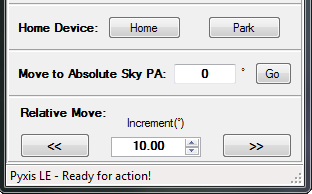Section 2.1 - Connecting To A Pyxis LE Rotator
The low-level USB drivers required to communicate with the Pyxis LE are automatically included with every installation of Windows.
- Connect Your Rotator - The device shares the same plug-and-play connection interface as a typical mouse or keyboard. When the device is connected, the operating system will detect it and configure the driver automatically if necessary.
- Open The Control Program - Once connected, open the Pyxis LE Control program to operate the camera field rotator. The bottom status bar of the control program should display Connected to Pyxis LE with serial number: [Serial Number Here]. As this display appears, the program will automatically configure itself for communication with the Pyxis LE.
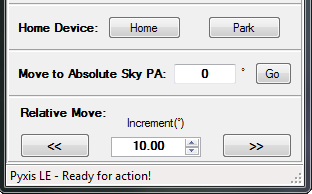
- Begin Using Your Pyxis LE - Once the automatic configuring is complete, the status bar will show Pyxis LE - Ready for action!. The Pyxis LE Camera Field Rotator is now ready for use.
- Additional Settings For ASCOM Control - The ASCOM standard interface for a rotator requires that a Connected property is available that can be set to true or false. Thus, in order to communicate with the rotator using the ASCOM driver you must still set the connected property to true.