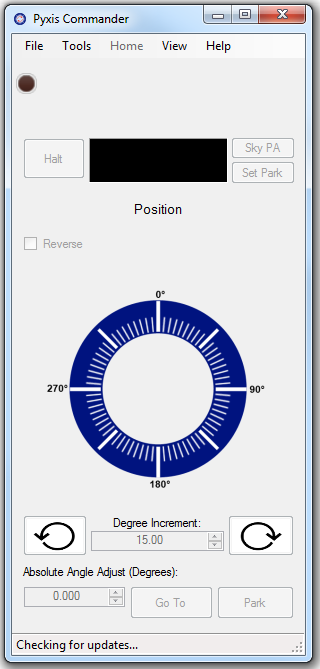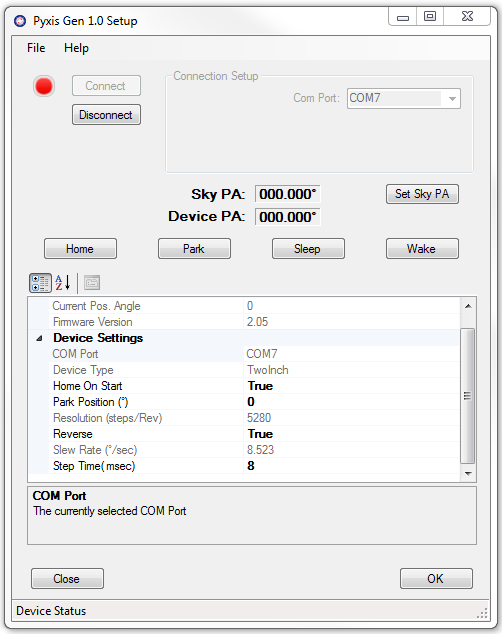Section 3.1.1.2 - Configuring Your Pyxis
Pyxis rotator device and program settings can be configured via the Pyxis Commander program or the ASCOM Driver Setup Dialog. Any changes made in one will be reflected in the other.
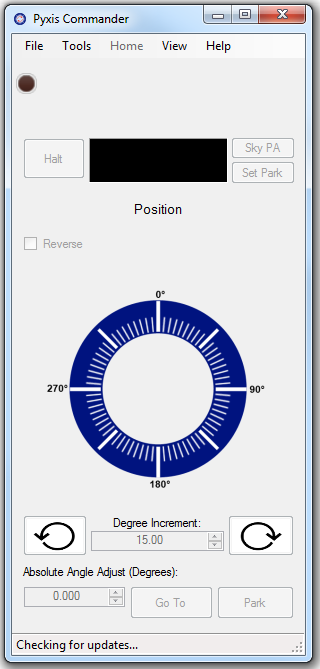
- Pyxis Control Program Settings - To access the settings form in the Pyxis Control program, click Tools on the main menu bar and select Settings.
-OR-
- ASCOM Driver Settings - To access the settings from the Pyxis ASCOM Driver simply open the setup dialog from whichever client application you are using. Then click Device Setup.
- Change Settings - The settings available for viewing using either access option are listed below:
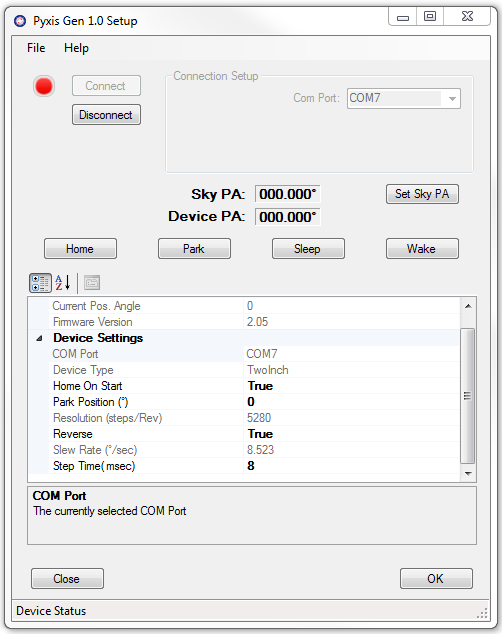
- Park Position - The Park Position is a fixed device position angle that the rotator will travel to during the Park procedure (i.e. when the Park button is pressed). It is often a good idea to park the Pyxis rotator at the end of the evening's observations to ensure a clean startup the next evening. It is usually a good idea to set the initial alignment of the Pyxis so that the Home and Park positions are at the same location. In this case, leave the default Park Position set to 0-degrees.
- Current Pos. Angle (Read Only) - The current Sky PA position angle of the rotator.
- Firmware Version (Read Only) - This property displays the version number of firmware that is programmed in the device that is currently connected.
- COM Port (Read Only) - The Serial COM port number that this rotator is using to connect to the computer.
- Device Type (Read Only) - Reads TwoInch for the Pyxis 2" or ThreeInch for the Pyxis 3" depending upon which type of rotator is attached to the computer.
- Home On Start - This property determines whether the rotator will automatically begin homing when it is connected to power. By default, this property is true but can be set to false for the Pyxis 3".
- Resolution (Read Only) - This property displays the rotation resolution of the rotator in units of stepper motor steps per one revolution of the rotator.
- Reverse - The Reverse property allows the user to set the rotation direction to match the actual sky apparent motion when rotating. The correct setting will depend upon the optical system in use and the number of reflecting surfaces. The Reverse property is provided as an optional ASCOM IRotatorV2 interface standard and is also incorporated into the Pyxis Rotator Control program. If the Pyxis appears to move in the opposite direction as expected, try changing the Reverse property. To confirm the correct setting for this property, take an image and perform a plate-solve. Click the Set Current Sky PA.. button to synchronize the software to the sky, move the rotator, and take another image. If the plate solve for the new image is not reasonably close to the solved position angle (sometimes referred to as roll angle), try changing the Reverse property and testing again.
IMPORTANT NOTE: The Reverse property can only be changed at Device PA =0 or at the Home position. A warning message will appear when the property is changed and the rotator will automatically move to Home. Note that the 90° and 270° indicators will swap sides when this property is changed. By default, the reverse property is set to True for the Pyxis 2" and False for the Pyxis 3".
- Slew Rate (Read Only) - A function of the device type, the slew rate is the number of degrees of rotation that the rotator can travel in one second.
- Step Time - An adjustable setting that allows you to adjust the time in thousandths of a second between steps taken by the rotator's stepper motor. Note: Reducing this time will result in your rotator producing less torque.
- Resetting The Device - Press the Restore Device Defaults button to reset the device back to its original factory configuration. Note: The device will automatically perform a home procedure after the defaults are restored.