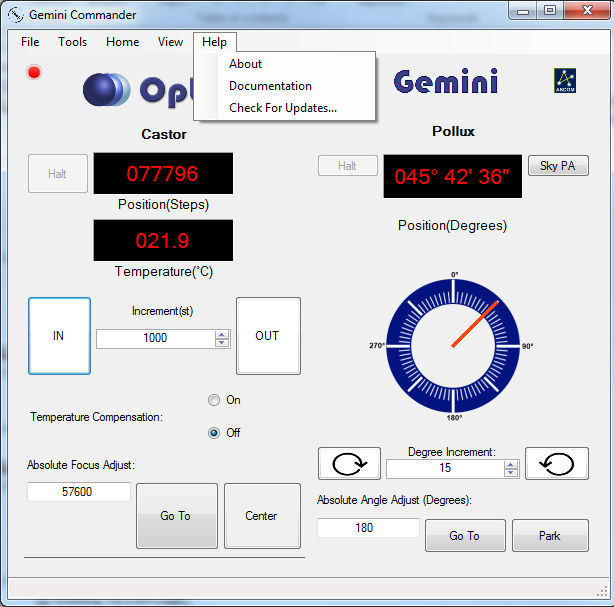Section 3.4 - Updating Gemini Software
In order to ensure the best possible experience with your Gemini, you should do your best to keep your Gemini Commander software up to date. To do this, you can either:
- Go To The Optec Website - We will always make the latest version of Gemini Commander and its associated drivers available for download on our Downloads page.
-OR-
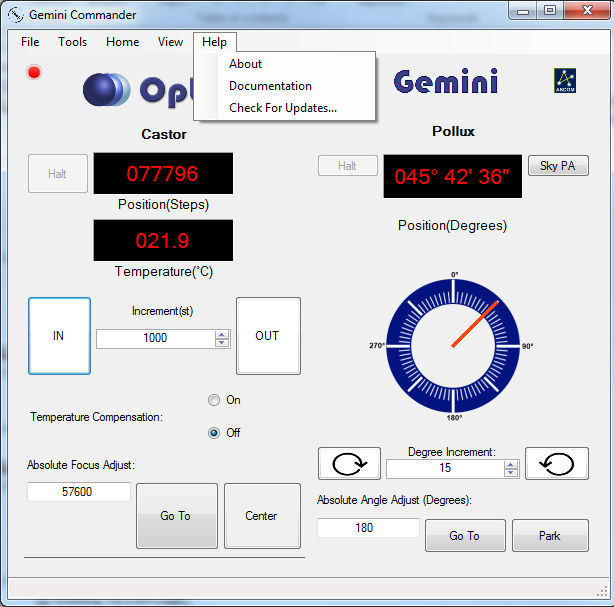
- Check For Updates - Within Gemini Commander, access the Help menu and click the Check For Updates option to determine if you need updates. If there is a newer version of the Gemini software package available, you may choose to download and install it or not.