|
|
|
|
Temperature Compensation Modes
|
|
|
|
Changing the Temperature Compensation Mode
When a client application uses this driver to control your TCF-S it will not allow you to select which temperature compensation mode it should use because not all focusers support multiple modes. To specify which mode should be used click either the A or B radio buttons in the Temperature Compensation Modes panel. Once a mode is selected, the driver remembers your selection and uses that mode the next time a client application activates the temperature compensation mode.
Editing the Temperature Compensation Mode Names
This driver allows the user to enter meaningful names for the temperature compensation modes A and B. For example, if you use Mode A with your F10 lens and Mode B with a filter wheel you could name the modes "F10 telecompressor" and "Filter Wheel" so that you don't have to remember which mode is configured for each setup. Enter your custom names next to the appropriate Mode Name property on the Setup/Device Settings form.
Testing the Temperature Compensation Mode
This driver also gives you the ability to focusers ability to enter and exit the temperature compensation modes. The temperature compensation "Test" is not intended to be used to verify the accuracy of the temperature coefficients. The test can be used to verify the following:
To perform a temperature compensation test click the Test button in the Temperature Compensation region on the main form. Within the test window enter the duration of time for the test to run and select Start Test. Click the Close button to leave the form.
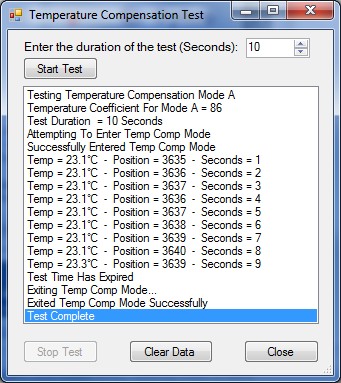
Temperature Compensation Test Window
Copyright � 2010 Optec, Inc.