|
|
|
|
Selecting a Device Type
|
|
|
|
Device Type Selection
If you are using a device that has a Firmware version of 3.40 or later your device will automatically determine it's type the first time the Setup Dialog is opened.
If your device has an older firmware revision you must manually set the device type. The driver will automatically assign a device type to your device but the focuser may not be able to move the full range of motion if the Device Type is not properly set in the driver.
To set the Device Type click Setup/Device Settings and click the drop down menu next to the Device Type property. Select the appropriate device type for your focuser. DO NOT select Unknown for the device type. This is the original state of the property and selecting this setting will cause a communication error with the device.
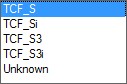
Device Type Selection
Copyright � 2010 Optec, Inc.