|
|
|
|
Focuser Status
|
|
|
|
Focuser Status
The Focuser status is displayed on a panel in the middle of the Setup Dialog. All of the controls and indicators within the panel are functional only when the driver is connected.
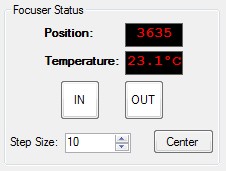
Focuser Status
You can press the In and Out buttons to manually move the focuser in and out. The Step Size box can be used to adjust the number of steps the focuser moves each time you press In or Out.
The Center button will cause the focuser to move to its center position. The center position is either 3500 of 5000 depending on your device type.
Copyright � 2010 Optec, Inc.